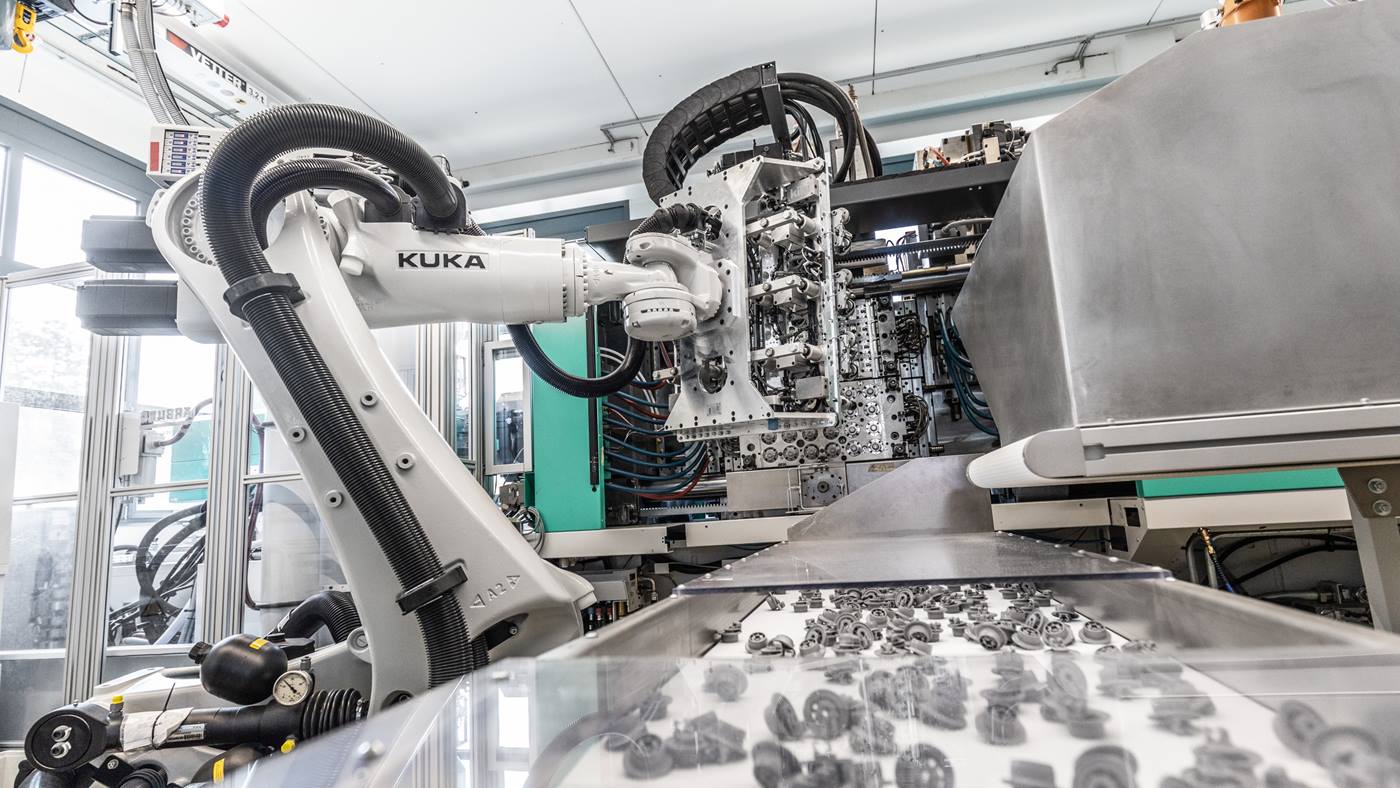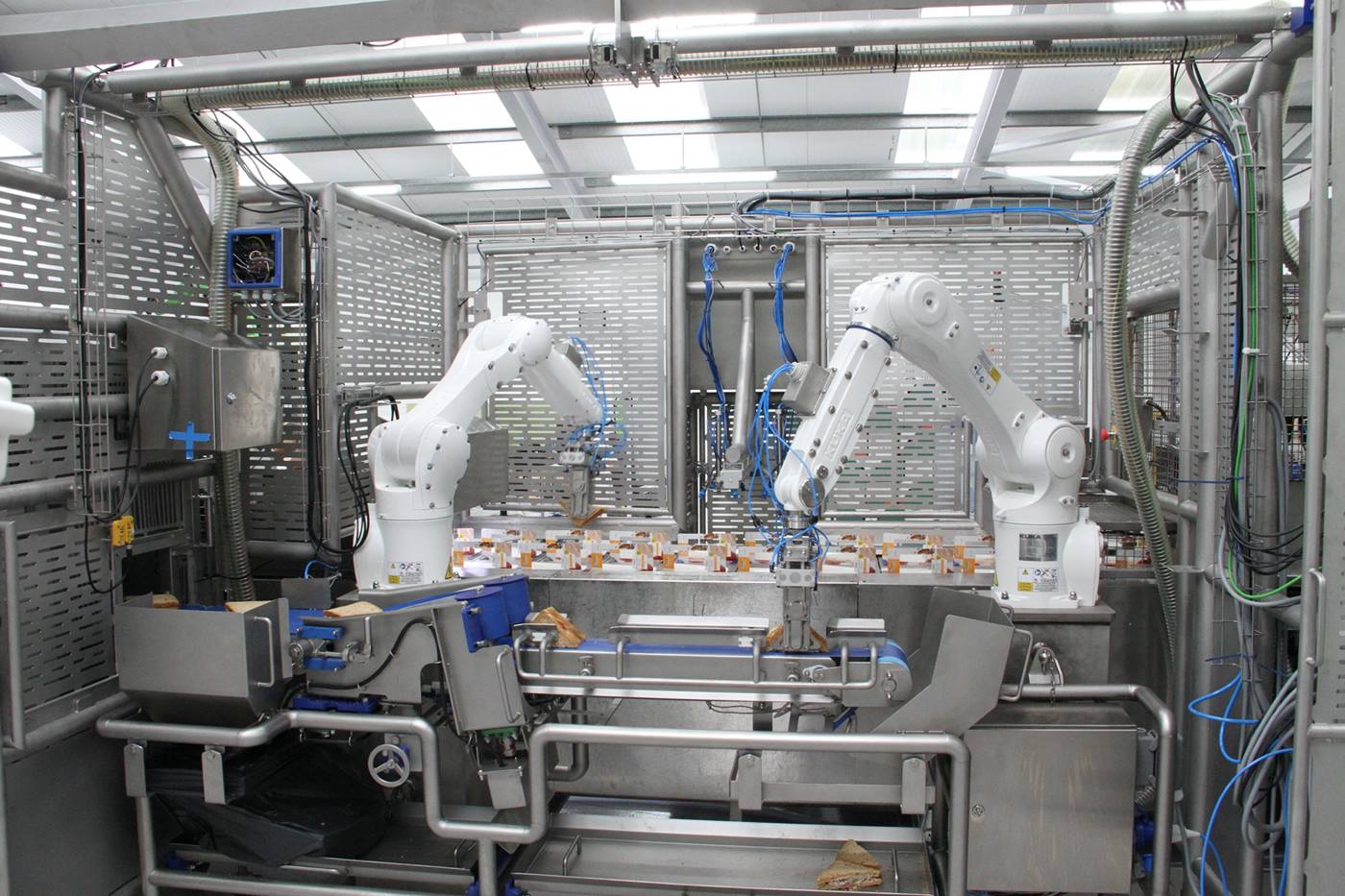Drag-and-drop palletizing: Design your production processes without any programming
KUKA.FlexPal is an intuitive software that simplifies the creation and simulation of palletizing plans, accommodating any level of complexity. Using a drag-and-drop interface, users can configure the components in a 3D environment according to their specific requirements. It supports the import of all common types of palletizing grippers, enables quick customization of robot deposit trajectories and simplifies the creation of new palletizing sequences with ease.
The palletizing software allows both a free orientation of the gripper and a randomly aligned depositing position of the products. It is designed to accommodate every shape, size, and type of product.