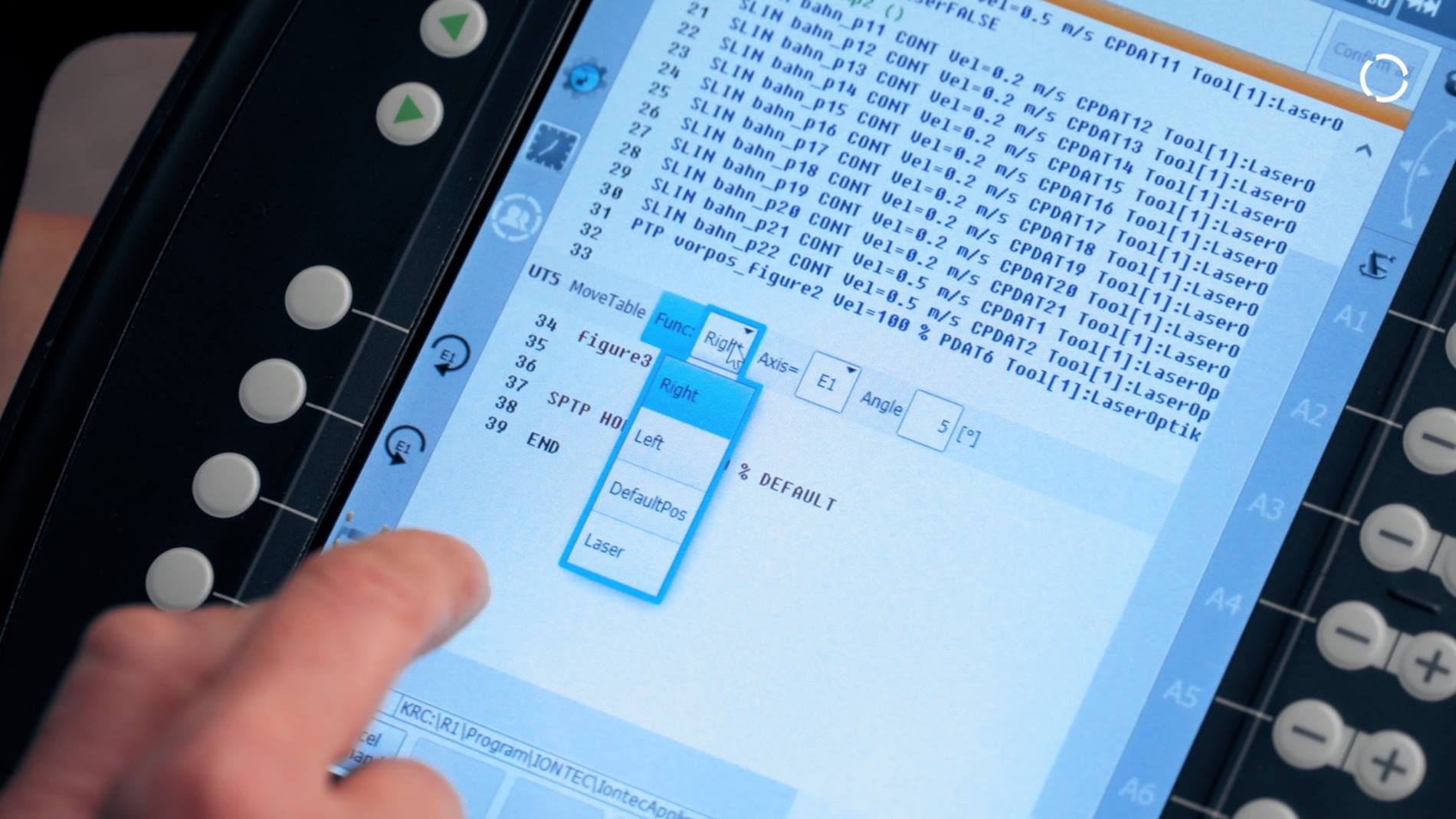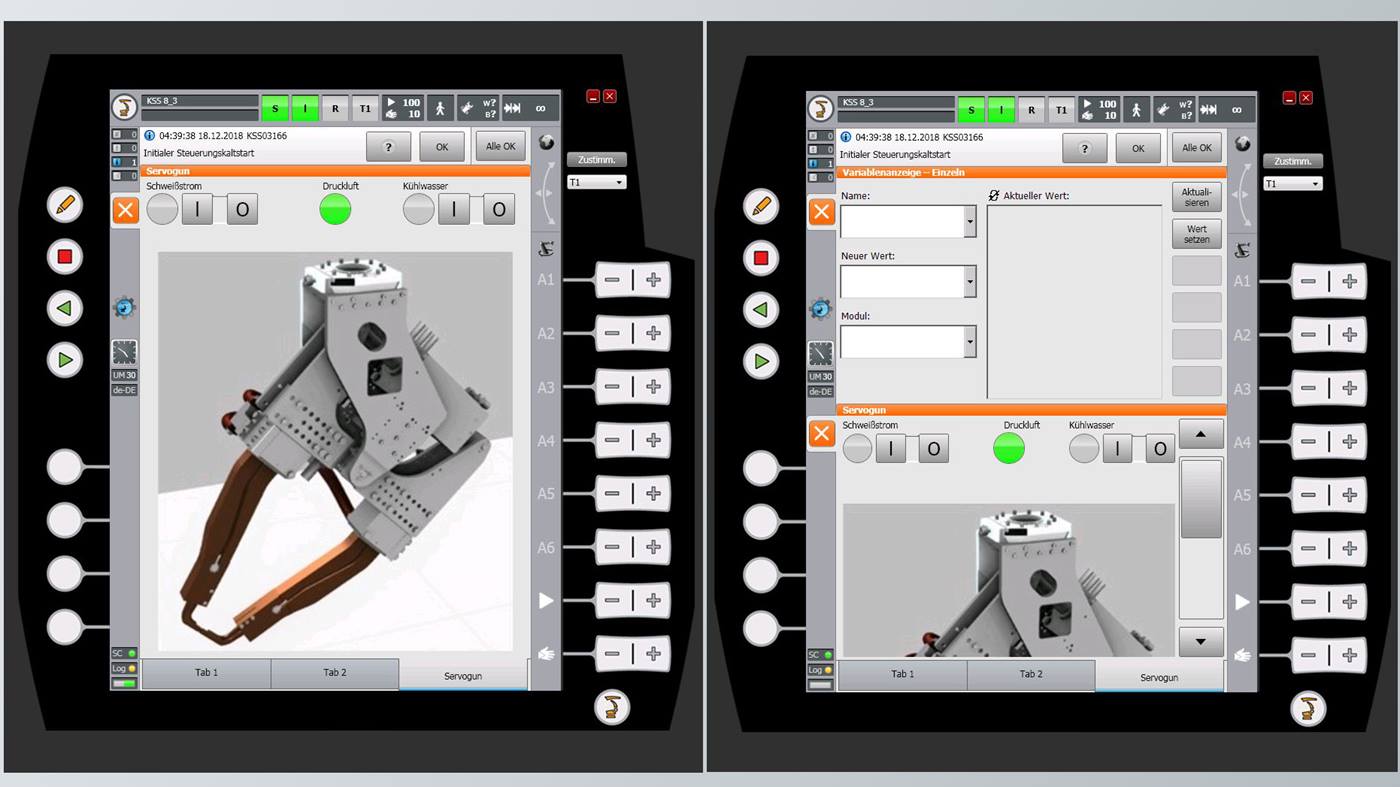An interface that facilitates interaction between humans and robots
The user interface (UI) allows users to create their own customized technology user interface – with inline forms, status keys, messages and buttons. Using the intuitive editor, functions can be created within KUKA.WorkVisual in just a few steps – even entire operating sequences in the form of scripts – and all this without even being a programming expert. For example, the status keys can be configured in such a way that the user can open and close a gripper with a single button on the user interface.