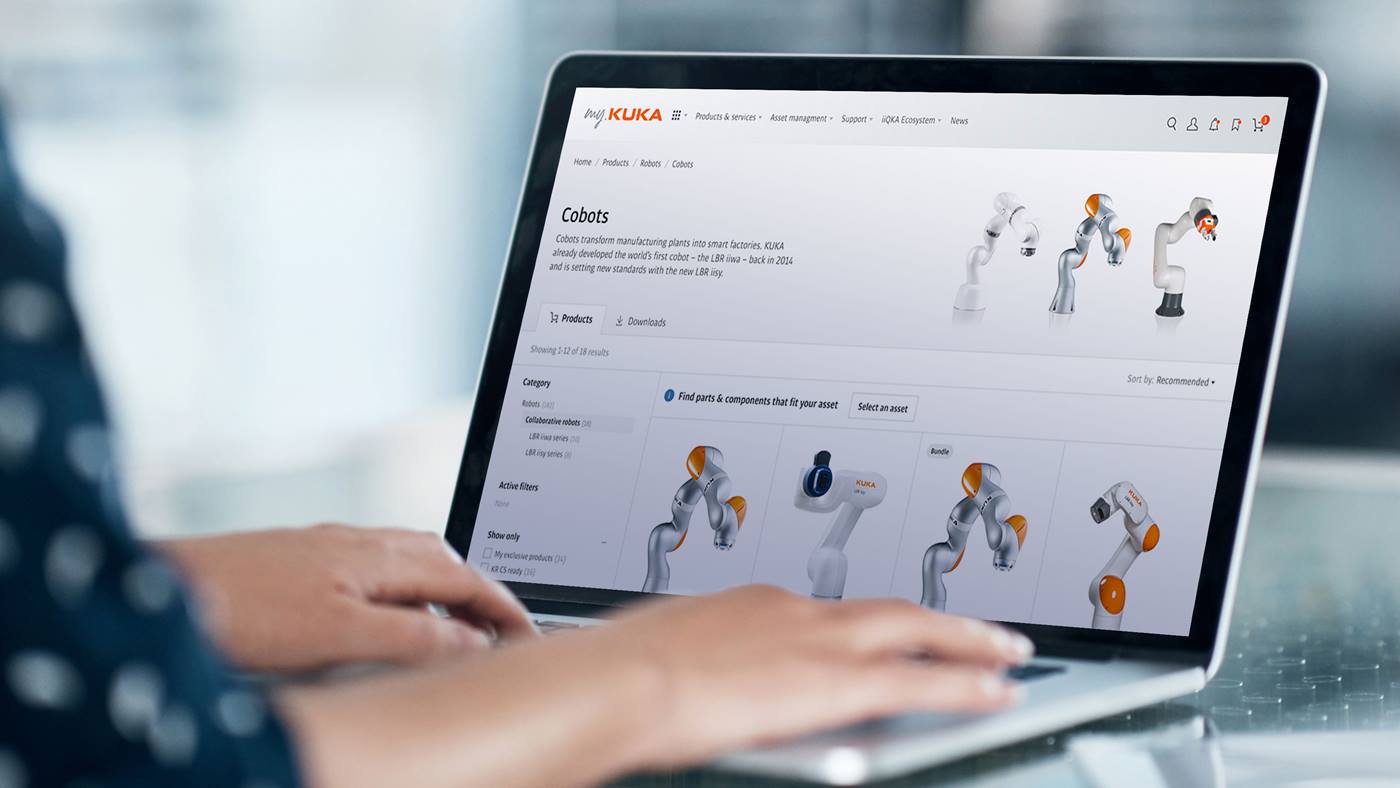KUKA.WorkVisual: intuitive from configuration to diagnosis
Whether configuration, programming, start-up or diagnosis: KUKA.WorkVisual provides a homogeneous offline development, online diagnosis and maintenance environment for every step. Program-neutral catalogs and project data ensure consistency and seamless integration.
Tools with a uniform interface and menu system
The KUKA.WorkVisual program code is already checked for logic in the background while programming steps are being carried out. This means that errors are nipped in the bud, and projects can be implemented more efficiently and consistently. Interactions are made visible by visual tools – making them more intuitive and easier to operate.
Perfectly matched to the dedicated control processes of the KR C4
Coordinated with Robot, PLC, Motion and Safety Control, it is possible for I/O configuration, mapping, non-KUKA kinematic systems, RoboTeams and SafeRobot 3.0 to be configured directly in KUKA.WorkVisual. Potential conflicts can already be detected and eliminated offline. This makes for a significantly shorter start-up time combined with minimized risks.
More consistency through the software life cycle
The KUKA.WorkVisual engineering suite can be used for cell configuration, as a universal programming environment and as a shop floor unit. It covers all areas in the life cycle of a program – and establishes perfect consistency between the online and offline worlds with WorkVisual Roundload.
Editors and infrastructure components systematically access central services, such as project database, catalogs and online services, in the modular software architecture of KUKA.WorkVisual. In addition to the basic tools – VisualProject, VisualConfig, VisualKRL and VisualAssistance – the platform offers slots for further modules – Multiprog and others.
Advantages of KUKA Work.Visual
- Uniform, standards-oriented user interface
- Consistent project data storage facility, avoidance of error-prone multiple entry of the same data
- Network administration of all KR C4 controllers
- Comprehensive diagnostic options
- Integrated, uniform field bus I/O configuration, mapping and diagnosis on the robot controller and between Robot Control and SoftPLC
- Supported field buses: PROFINET, PROFIBUS, EtherCAT, EtherNet/IP, DeviceNet and VARANBUS
- Drag & drop configuration and menu-guided parameterization for RoboTeam, ProfiSafe, CIP/Safety and FSoE
- Editors for textual programming of cell components
- Enables convenient editing of control programs independently of specific projects and directly in the engineering environment
Download the software: