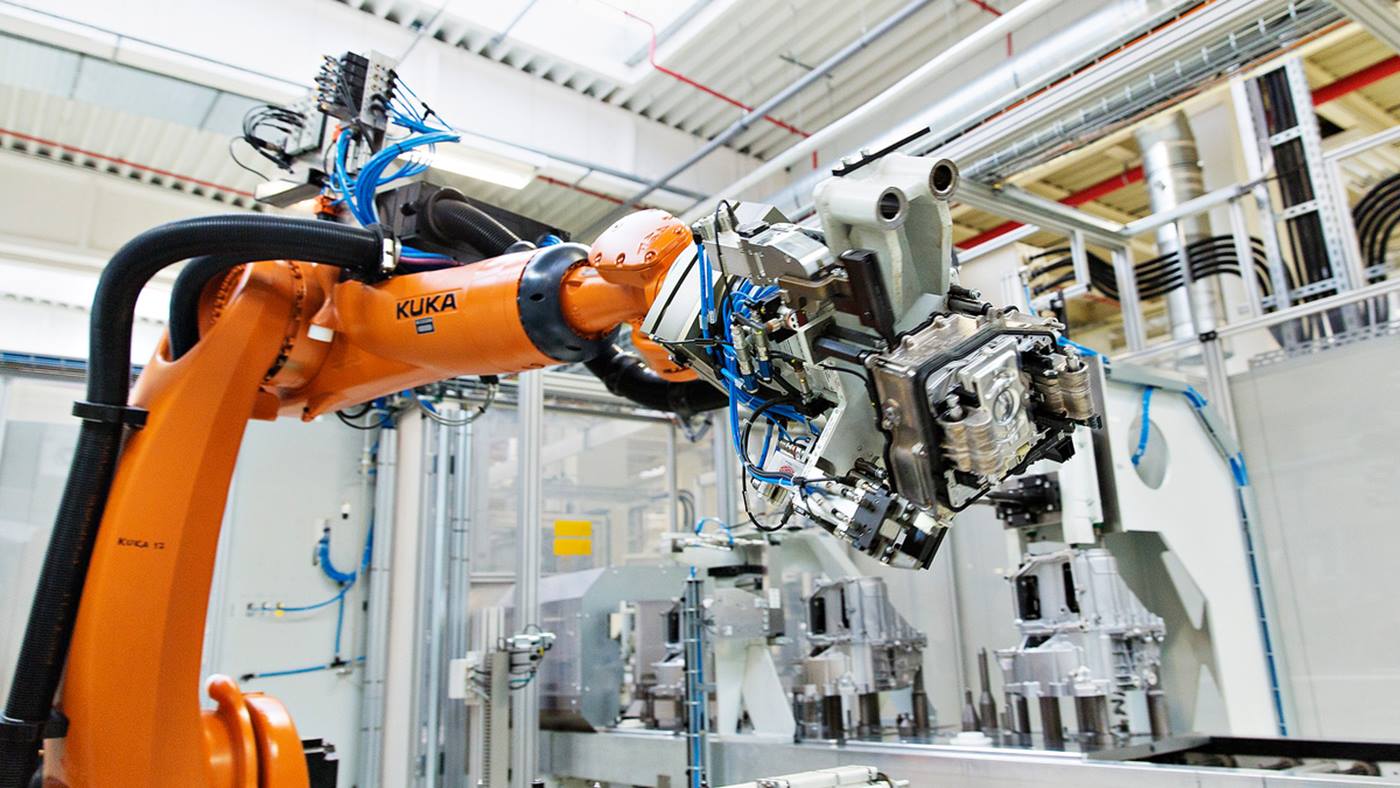Features of KUKA.OfficeLite
KUKA.OfficeLite is nearly identical to the KUKA System Software for the KR C4 and KR C5. The software uses the original KUKA SmartHMI and KRL syntax, so offline operation and programming correspond exactly to those of the robot.
The programming system has the same characteristics as the KUKA System Software:
- Each KUKA System Software release is available in full with all of the functions (a hardware periphery connection is not possible)
- KRL syntax check by the compiler and interpreter provided
- Executable KRL application programs can be created
- Sequence control of robot application programs in real time: improved cycle times
- Programs can be optimized on a standard PC at any time and on a regular basis
- Digital input signals can be simulated to test signal polling in the KRL program
Advantages of KUKA.OfficeLite
Immediate productivity: The KRL programs that are created can be transferred one-to-one to the KUKA robot controller and ensure immediate productivity.
Independent and flexible thanks to the virtual machine: The installation is thus independent of the host system and its operating system. Different versions of KUKA.OfficeLite can be installed at the same time and are therefore flexible in terms of their application.
Use of KUKA.OfficeLite
KUKA.OfficeLite is the virtual KUKA robot controller and primarily intended for offline programming and application development. It can, however, also be used in conjunction with:
- KUKA robotics training
- Application development
- KUKA.WorkVisual 6.0 or higher
System requirements for KUKA.OfficeLite
- WIN 10 or WIN 11 (64-bit)
- Intel I7 processor or comparable
- 8 gigabytes of RAM, 15 gigabytes of free hard drive space
- KUKA.WorkVisual 6.0 or higher
- Hyper-V must be activated under WIN 10 or WIN 11