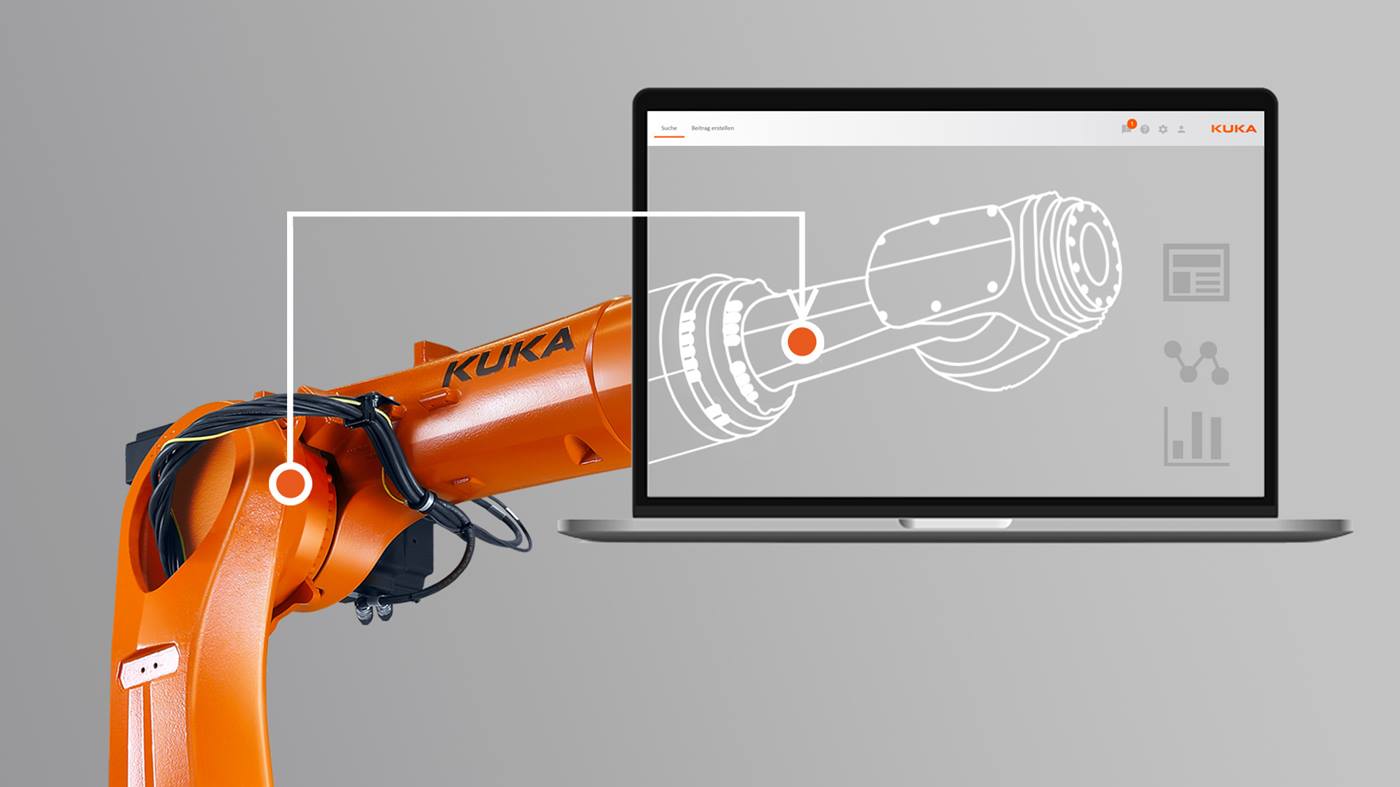my.KUKA: Your digital customer portal
Buy robots and spare parts, view technical data, manage licenses and more: my.KUKA combines numerous e-services in a user-friendly interface. This gives you access to information and individual support for your robot applications at any time and from anywhere.
How to register at my.KUKA
Create your personal my.KUKA account in just a few steps and gain access to our digital self-service platform.
How to register your products
Register your KUKA products using the serial number to get direct access to the technical documentation and specifications of your products and make them available to your employees and coworkers.
How to select the robots you need
Search through all available KUKA robots and find the right robot for your requirements by using the search bar or the navigation menu.
How to order automation equipment online
Buy robots, software, periphery, and other components directly online. Check the availability of spare parts for any robot model and order the desired quantity. Use various search tools to find exactly the right products.
How to add products to lists and request a quote
Browse KUKA's offering of products, create lists of products you would like to buy, and request a quote.
How to add products to lists and buy online
Select the item that you would like to buy, add it to a list and send requests including individual comments.
How to create and use different lists
Use lists to organize your purchase: Create shopping lists or wish lists to order your items or save them for later.
How to access customer support and documentation
Create, view and check all support cases for your account. In addition, KUKA Xpert provides you with quick advice and product documentation.