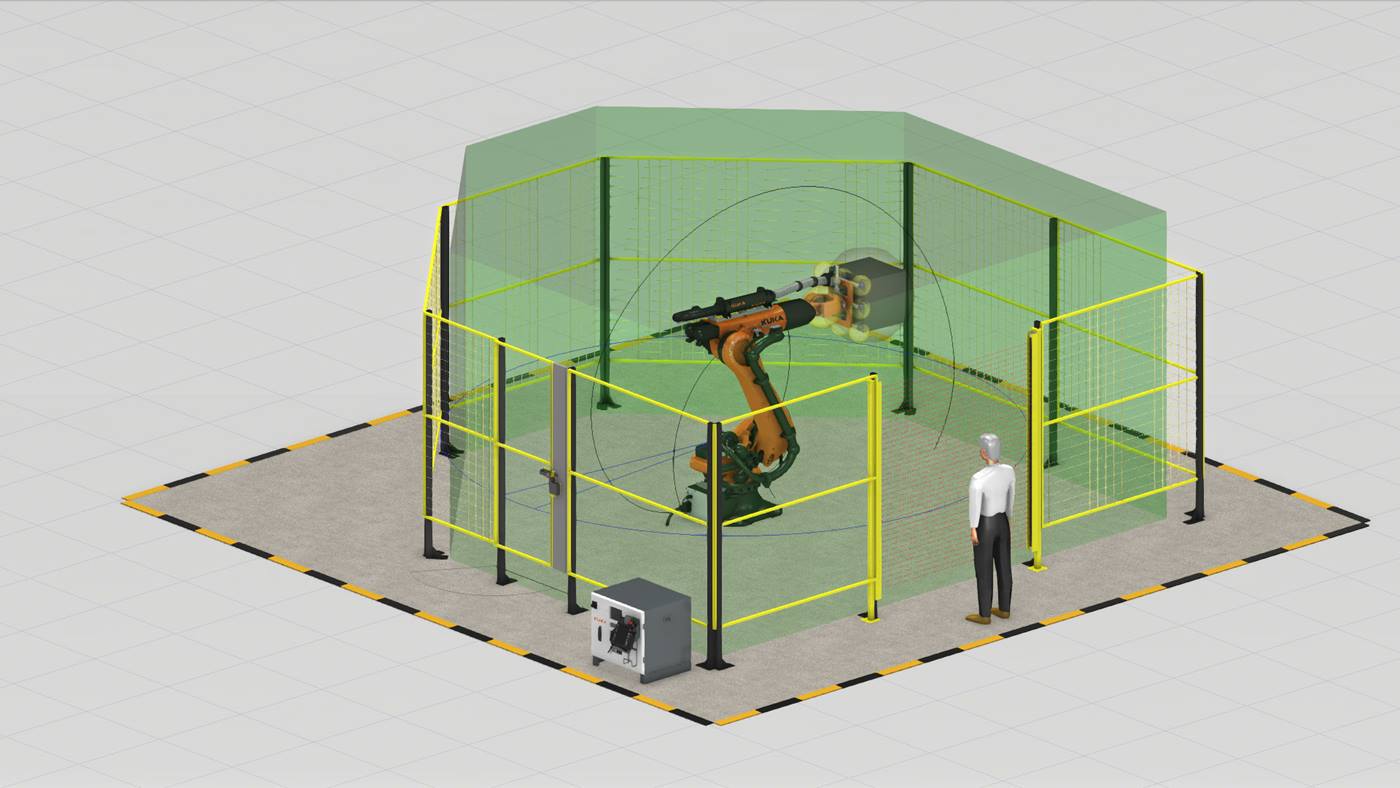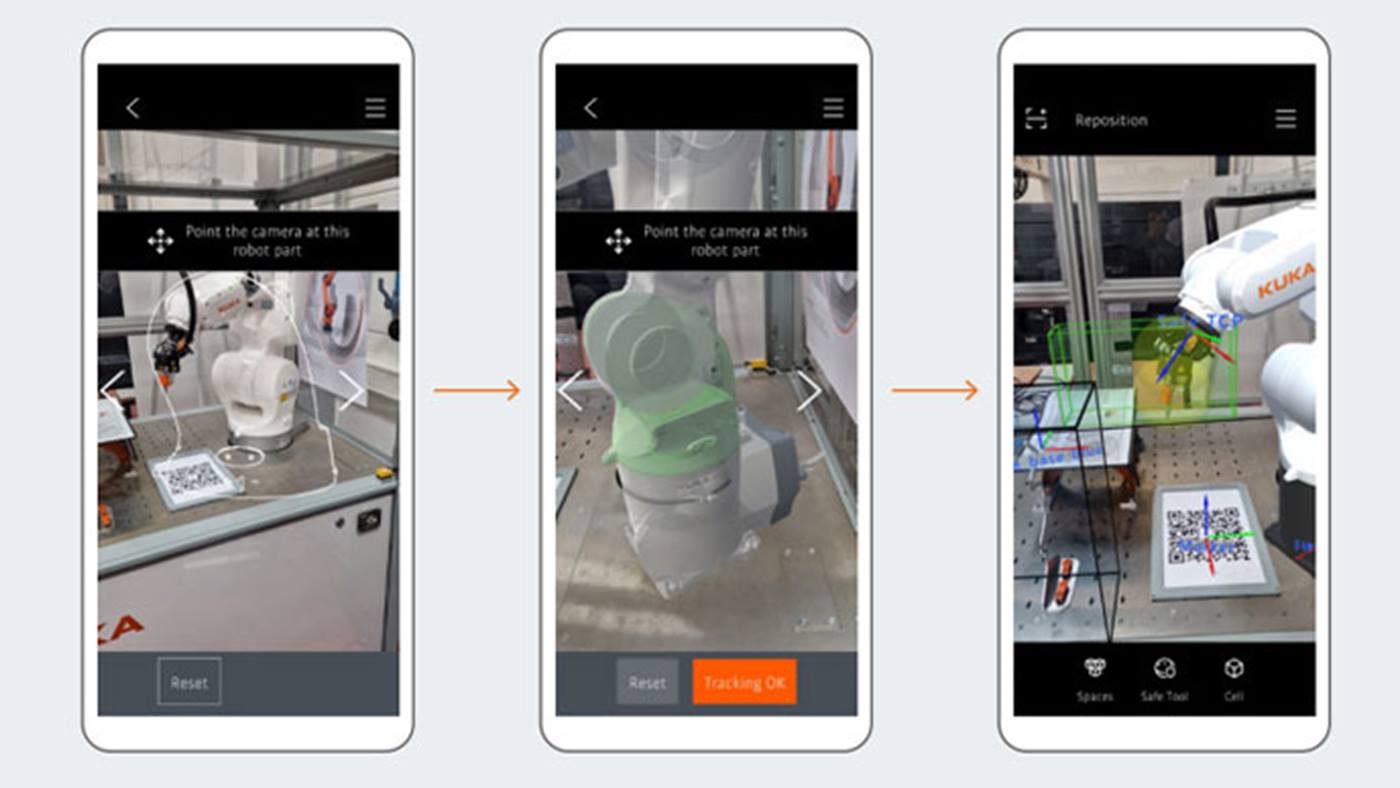KUKA.MixedReality: augmented reality for robots
Augmented reality (AR) optimizes user-friendliness in robot operation. KUKA.MixedReality makes it considerably easier to start up a new robot. The software supports clear, fast and safe start-up via smartphone app.
Safe and fast robot installation with AR software
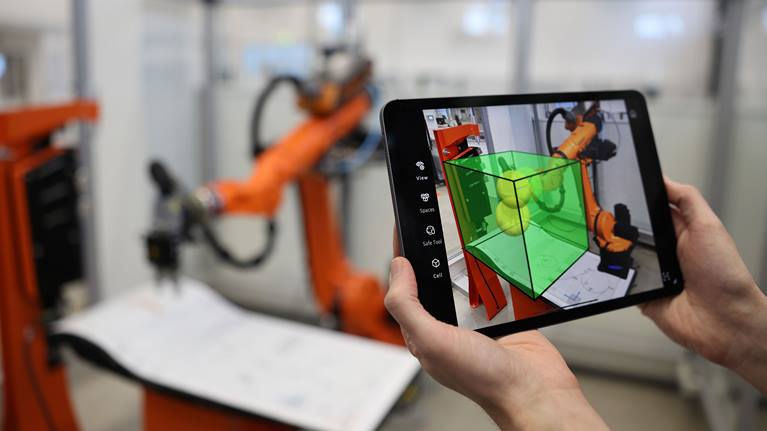
Augmented reality application for mobile devices
KUKA.MixedReality Assistant makes your robot’s data visible comprehensively and intuitively on your smartphone or tablet. The augmented reality software connects the virtual world to the real world. This enables the user to see the robot cell – virtual information is additionally superposed live.
Augmented reality application for industrial production: Functions
- Graphical representation of Cartesian monitoring spaces
- Graphical representation of safety-oriented tools & tool spheres
- Graphical representation of violated monitoring spaces
- Display of configuration parameters for Cartesian monitoring spaces
- Display of configuration parameters for safety-oriented tools & tool spheres
Technology package for safe cell configuration with AR
The add-on technology package KUKA.MixedReality Safe supplements the KUKA.MixedReality Assistant app. It provides robot data and configurations from KUKA.SafeOperation – on a mobile device in the context of the real environment. The AR software enables companies to use simplified visualization of the protected spaces and workspaces during initial start-up of a cell. In this way, potential hazards are detected at an early stage and eliminated even before the robot physically commences work. This makes start-up not only safer, but also significantly faster than before.
Order AR software via the my.KUKA customer portal
Overview of KUKA.MixedReality: required components and preconditions
-
KUKA.MixedReality Assistant
![]() The free augmented reality app KUKA.MixedReality Assistant is available for Android (from 12.0 with AR core) and iOS (from 14.0) on the common platforms for smartphones and tablets.
The free augmented reality app KUKA.MixedReality Assistant is available for Android (from 12.0 with AR core) and iOS (from 14.0) on the common platforms for smartphones and tablets. -
Robots
All KUKA robots operated with KUKA.SystemSoftware (KSS) are compatible with KUKA.MixedReality.
KR C4, VKR C4 and KR C5 robot controllers can be used with the AR application. -
smartPAD
The robot is controlled as usual via the smartPAD.
-
Technology package
In order to use KUKA.MixedReality, companies must purchase a technology package.
KUKA.MixedReality Safe ensures fast and safe robot start-up. To use it, KUKA.SafeOperation must also be installed. -
Connection
Scan the QR code in the robot cell or on the robot itself with your smartphone to synchronize the app with the real environment.
All relevant data are sent by the robot via WLAN using a router or access point (not a KUKA product).
Augmented Virtuality (AV)
Mixed Reality (MR)
Augmented Reality (AR)
Virtual Reality (VR)
Mixed reality – the way forward in robotics